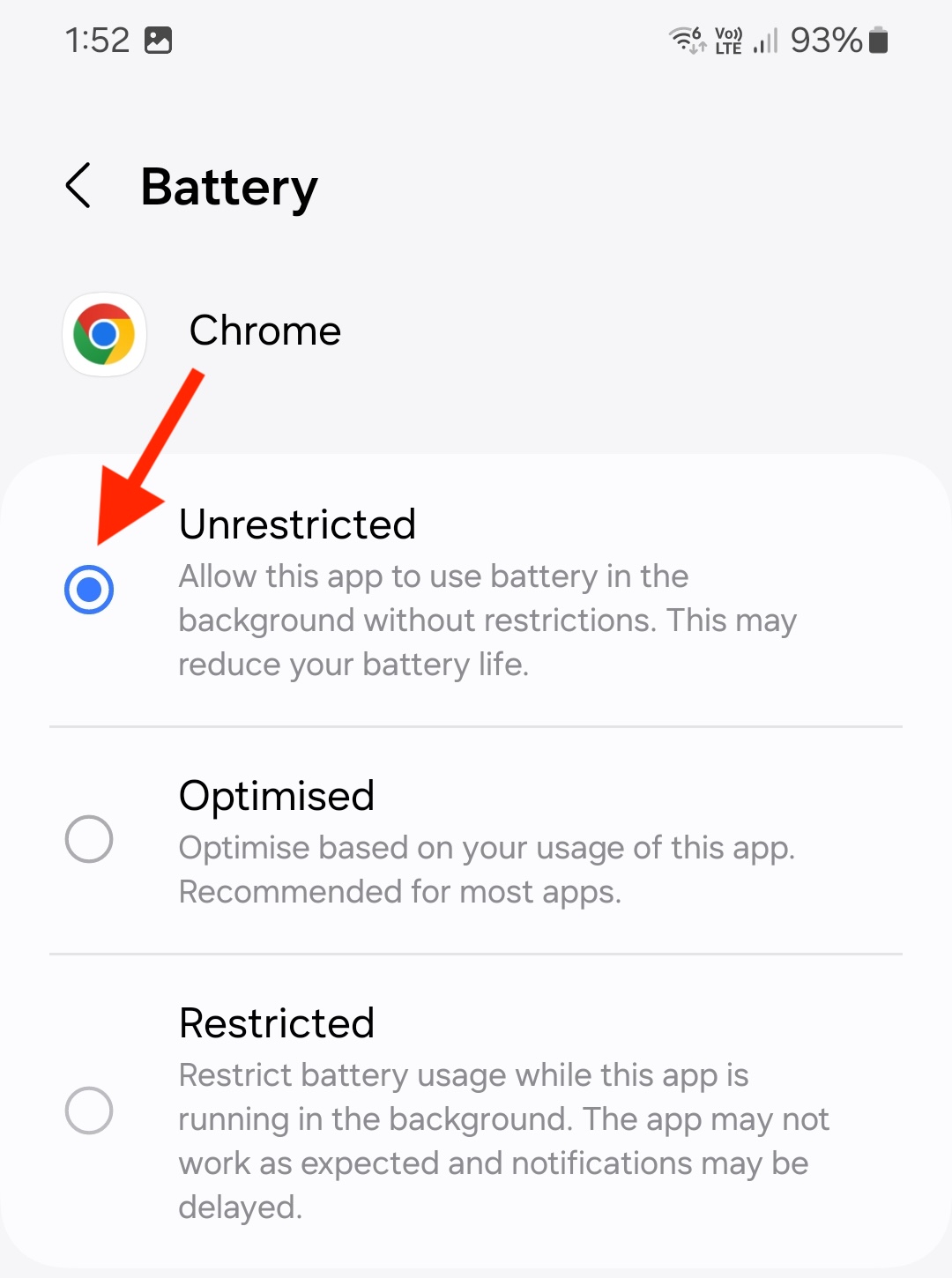Android Background Play
Android and iOS may stop your stream when the player goes into the "background", or another app starts playing audio.
Android is particularly aggressive about this when you have Energy Saver / Battery Saver / Power Saver modes enabled, but you can disable these modes to continue listening to your stream:
Step 1: open your device's battery setting page
If you don't know how to open your settings app, swipe down from the top of your screen and tap the Gear icon:
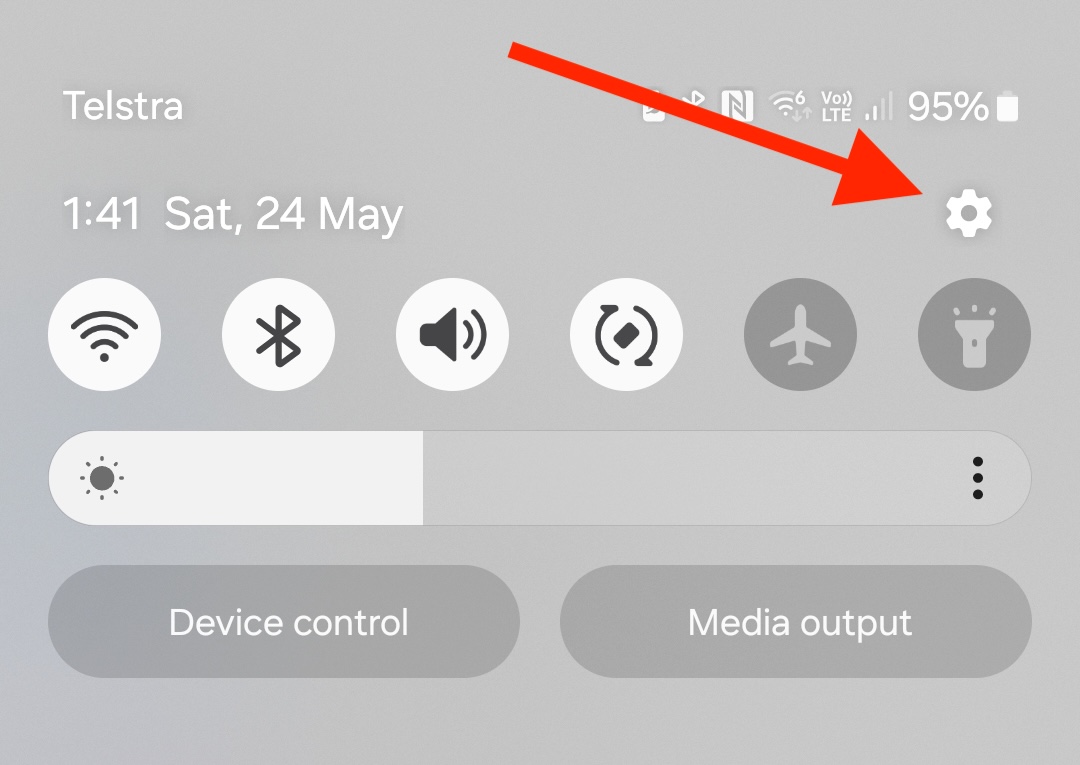
Once you have the settings app open, tap on Battery:
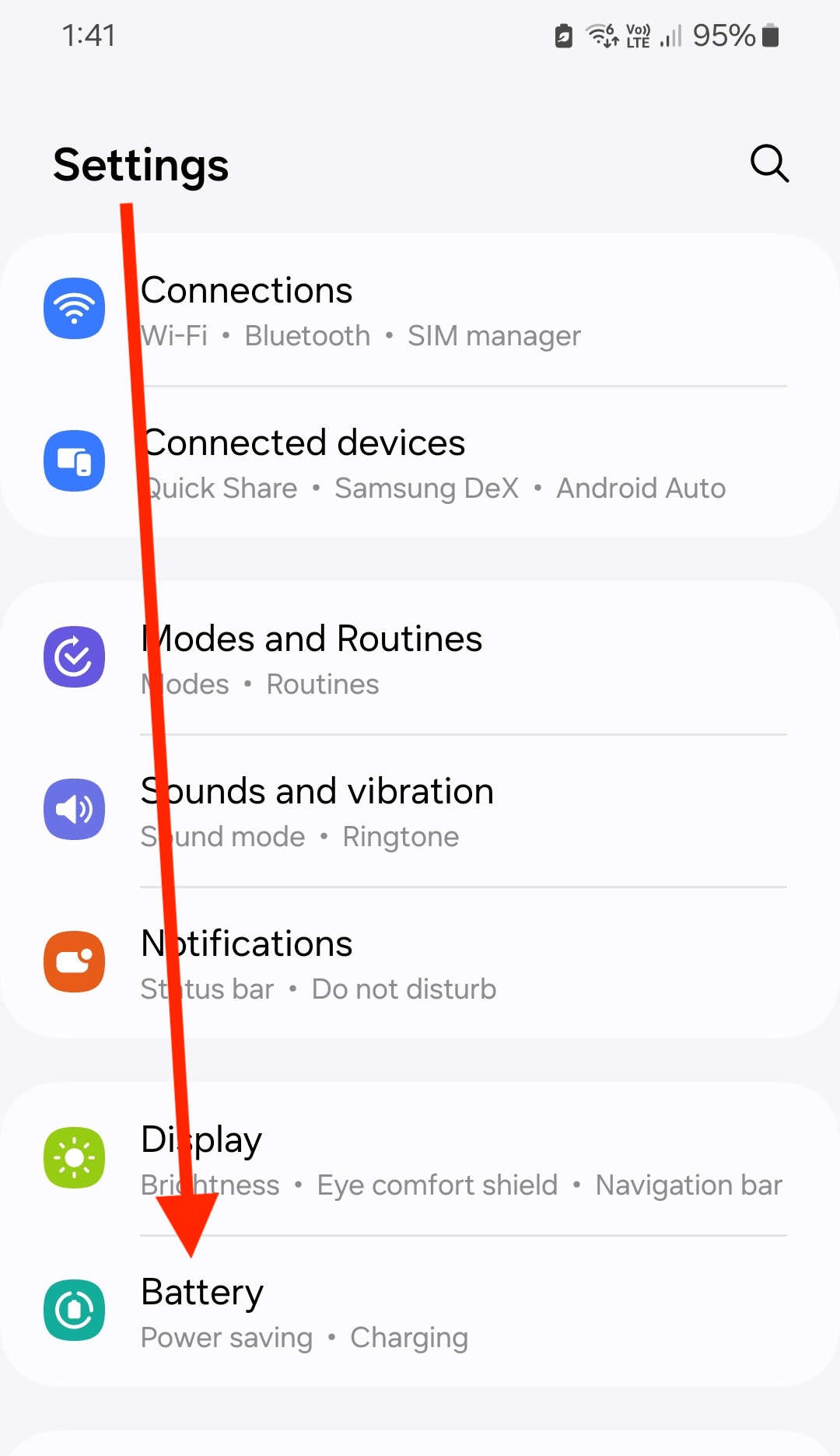
Step 2: allow background apps to run
Turn off "Power Saving" mode, then tap on "Background Usage Limits":
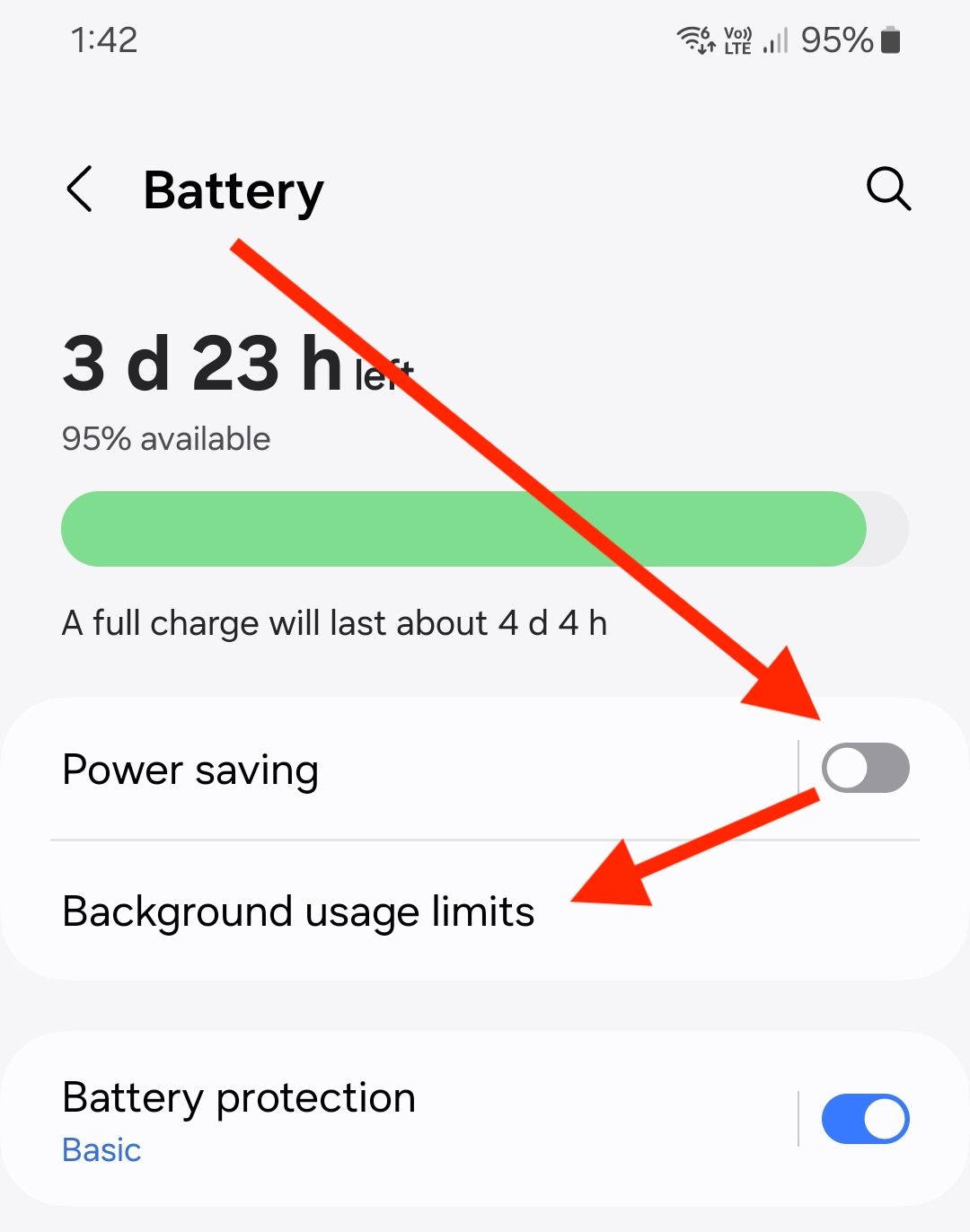
Turn off the "Put unused apps to sleep" setting:
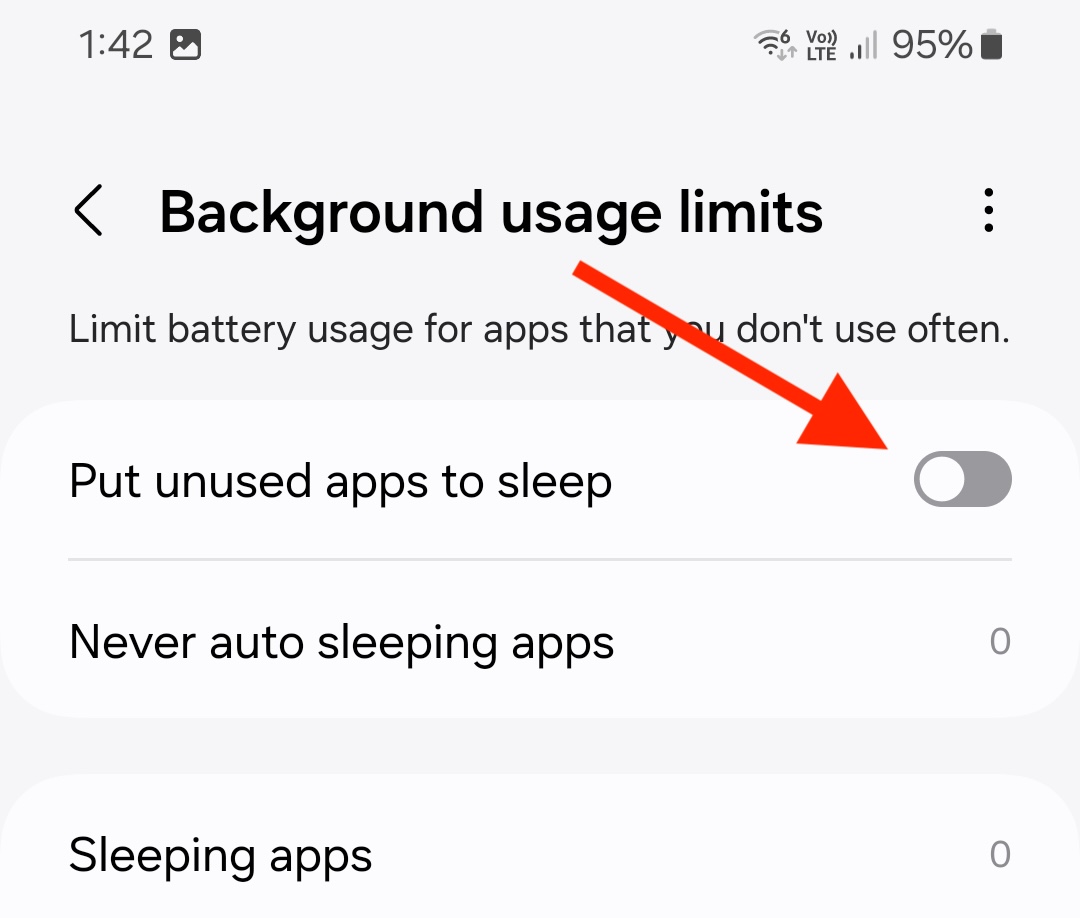
This *should* be all you need to do, however some Android smartphone manufacturers install additional energy saver tools so if your stream continues to stop then try these extra steps:
Step 3: allow "unrestricted" battery usage for the app
Go back into your settings app, scroll down, and tap on Apps:
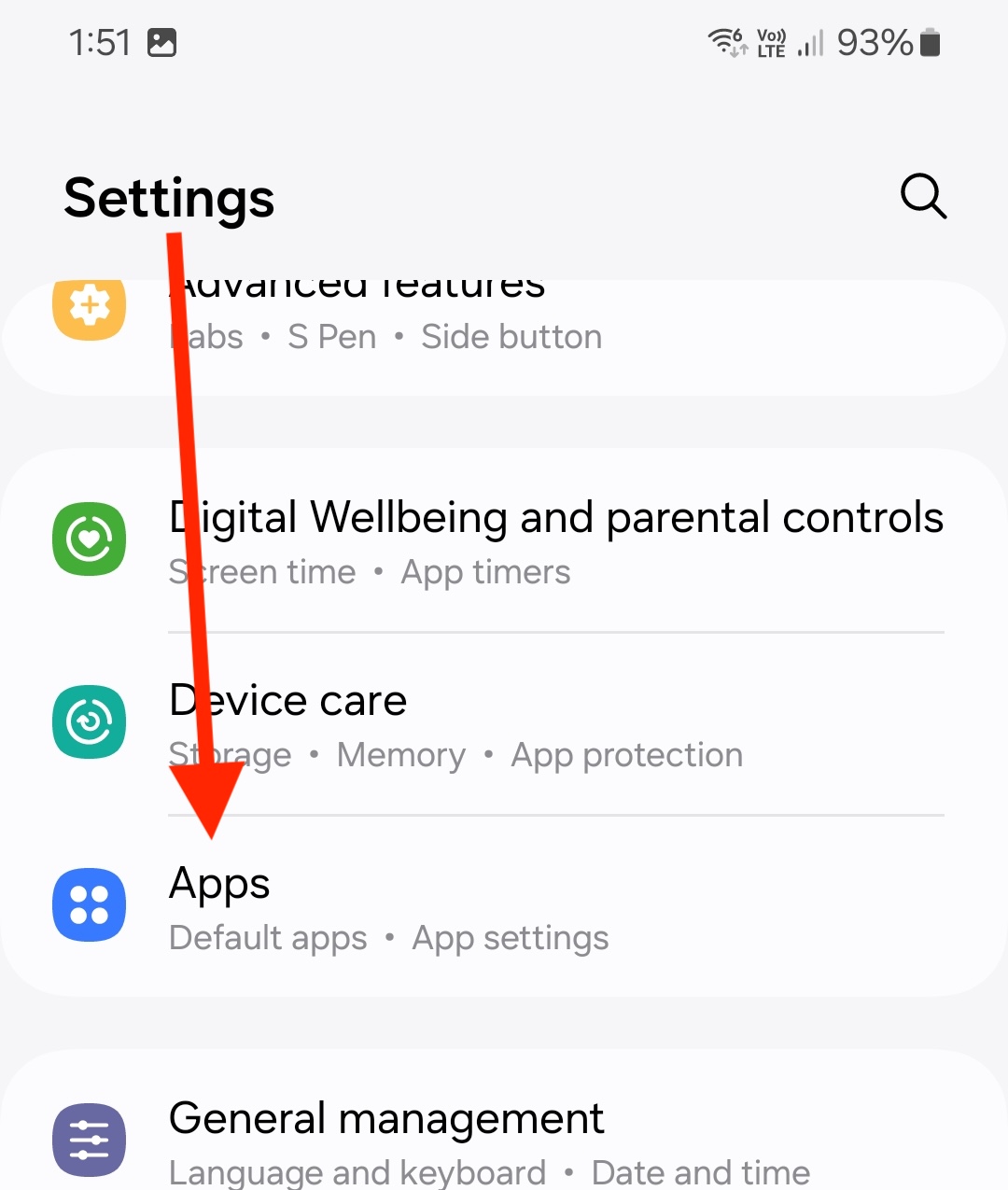
Find the app you're listening to a stream through and tap on it - some streams run through a venue/sport/broadcaster's own app, but for these instructions we'll use Chrome:
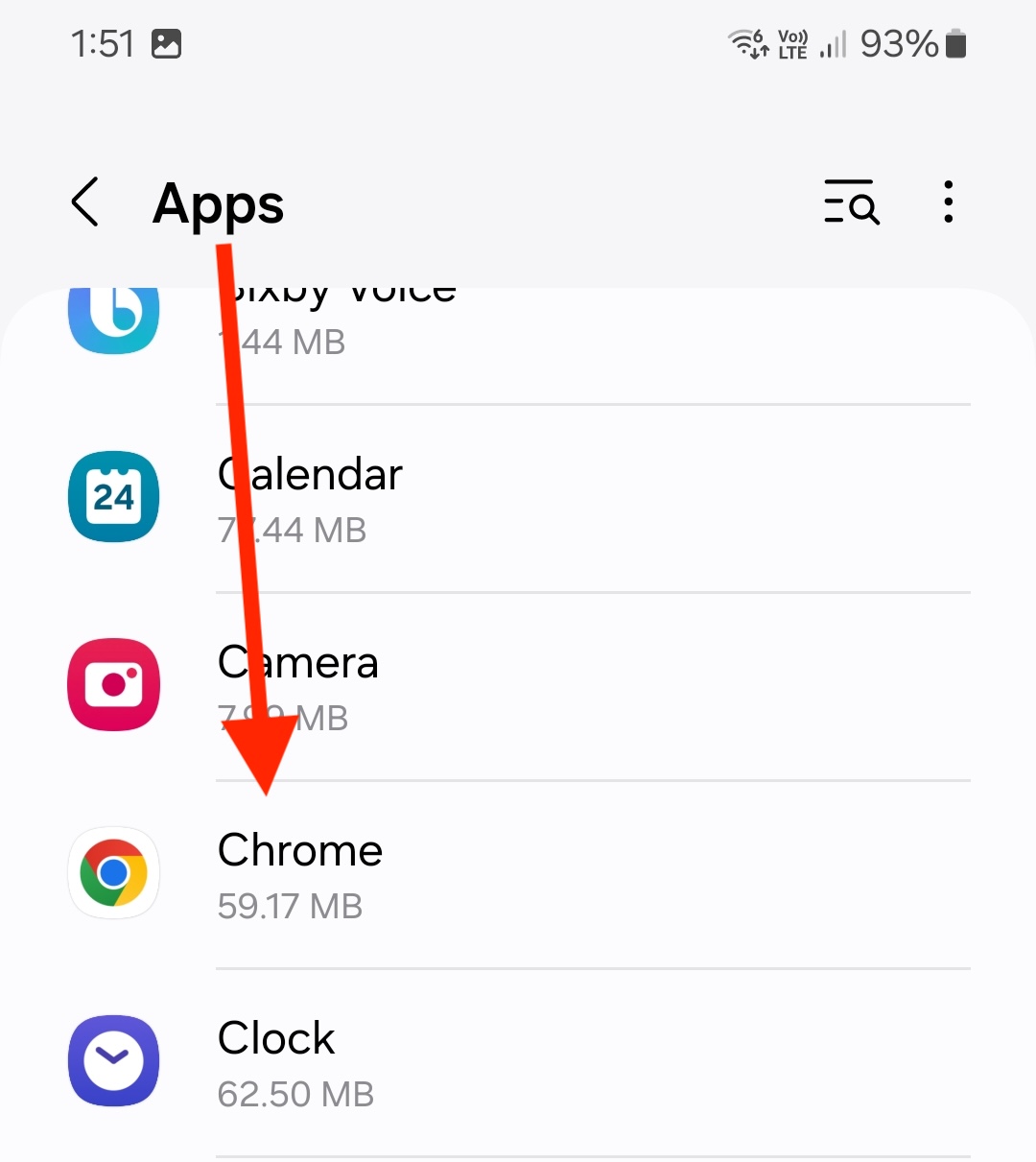
Scroll down and tap on Battery:
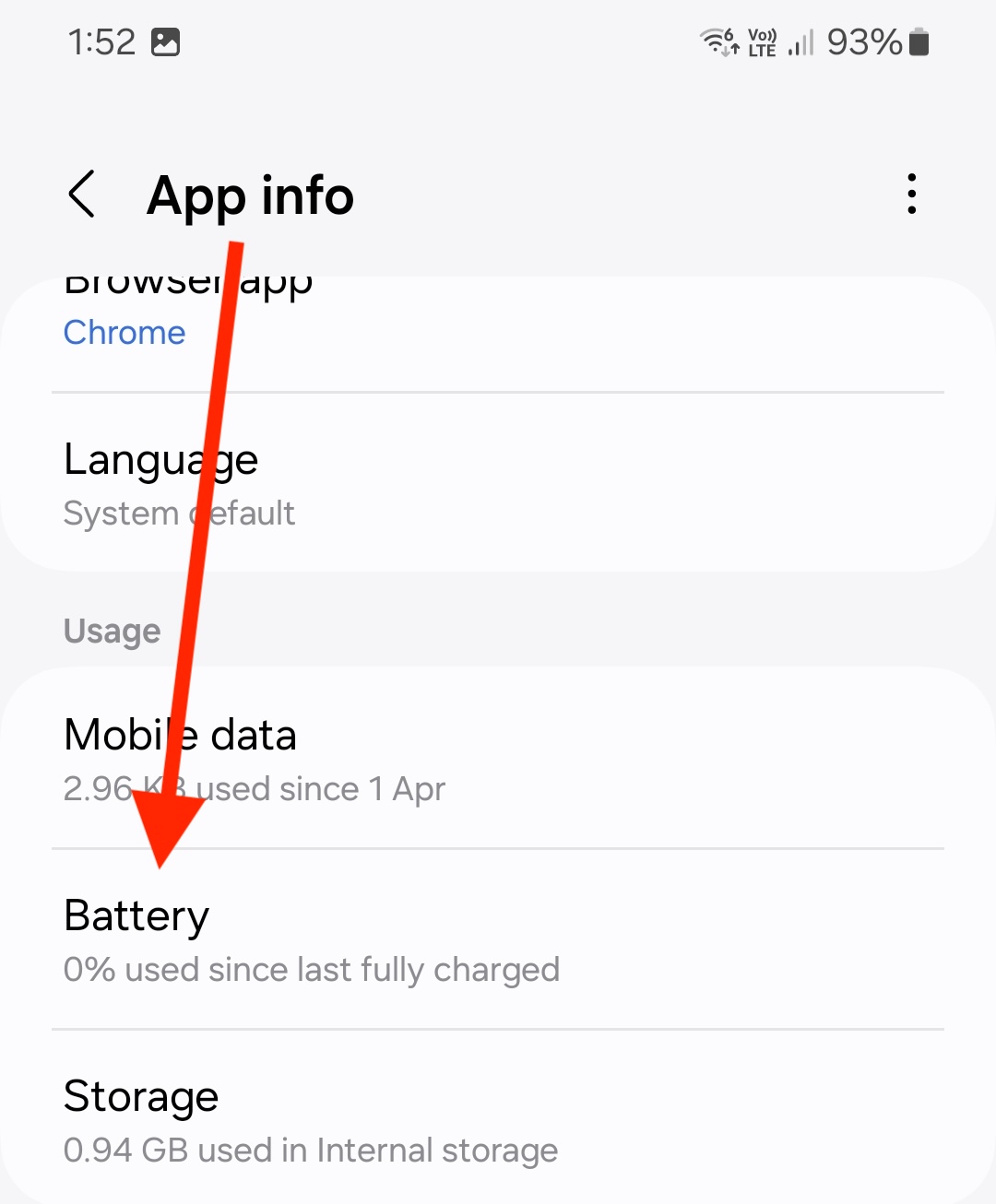
Select the "Unrestricted" mode: