iOS Geolocation
Some streams are geofenced and iOS may not have Location Services enabled, or not allow your web browser (eg Safari, Chrome, Firefox, Edge, etc) to request your location.
To resolve the issue please follow these steps:
Step 1: open the Location Services settings page
Open the Settings app and tap on "Privacy & Security":
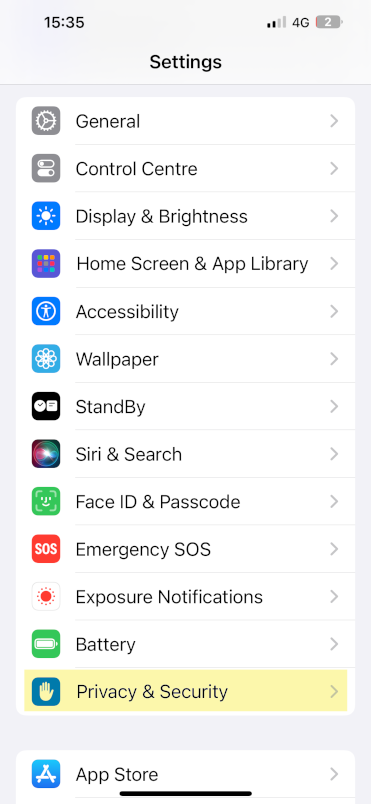
Then scroll down, tap on Location Services, and make sure it's enabled:
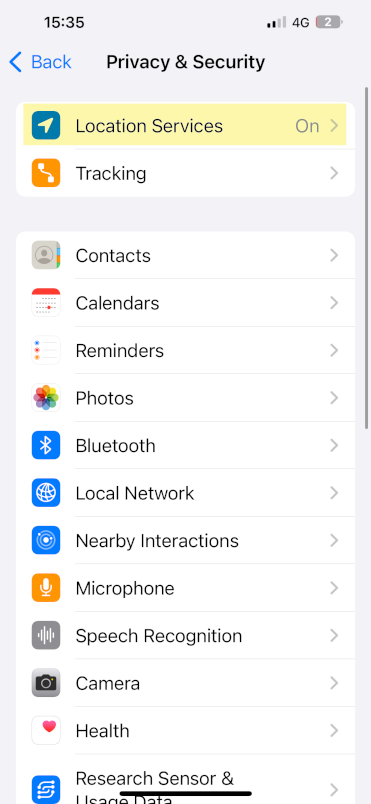
Step 2: allow your web browser to request your location
Scroll down and tap on the web browser you use (Safari shown in this screenshot):
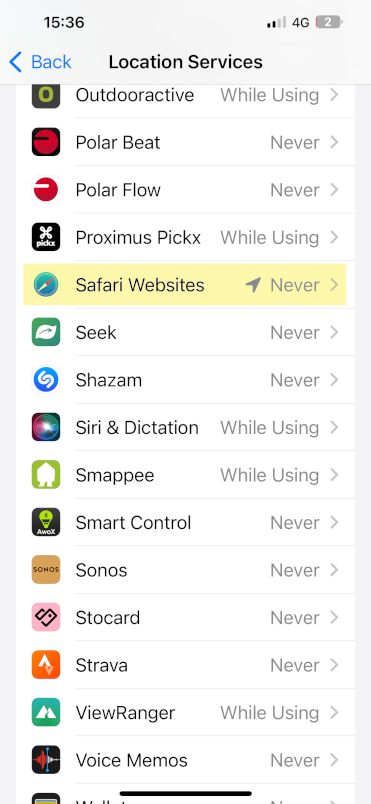
Tap on "While Using the App":
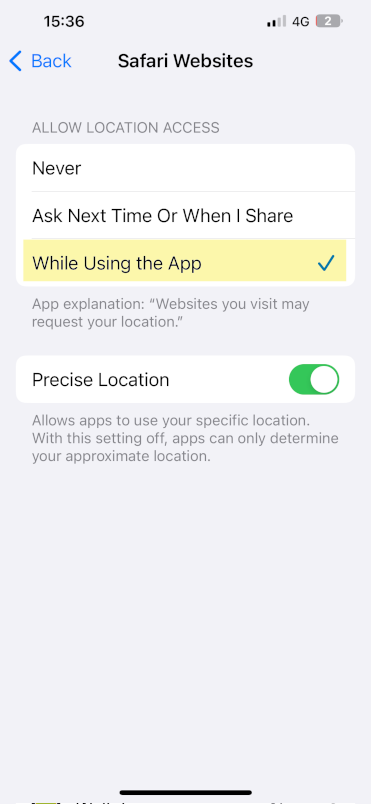
Then return to the stream player and reload the page 😊